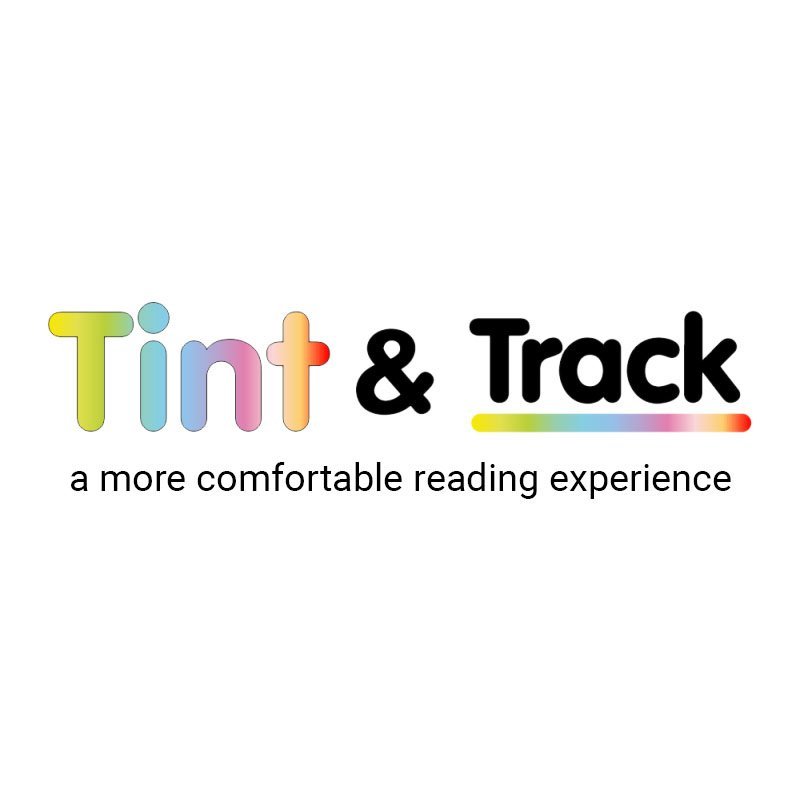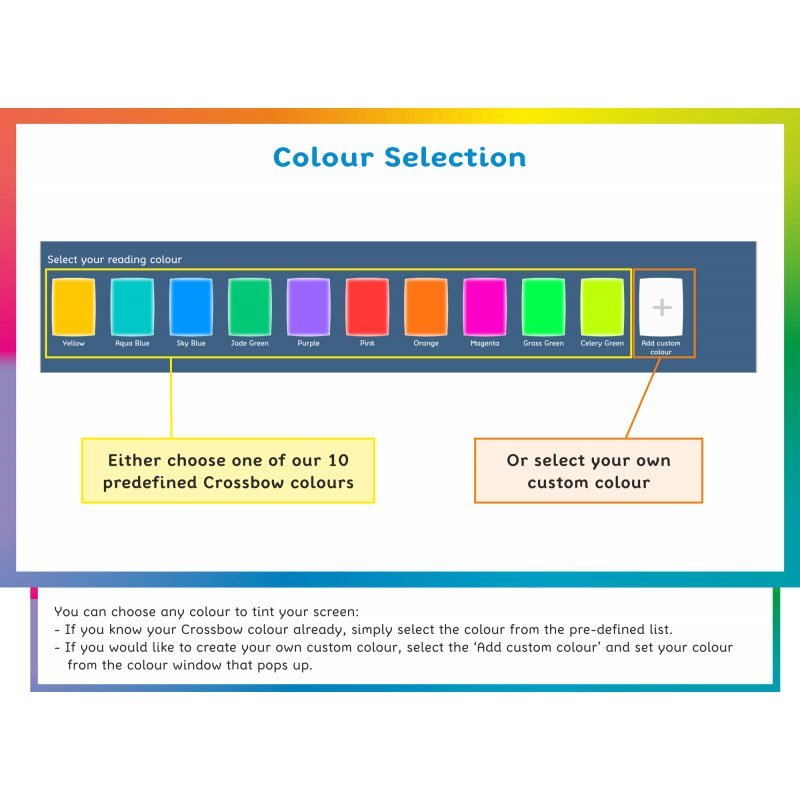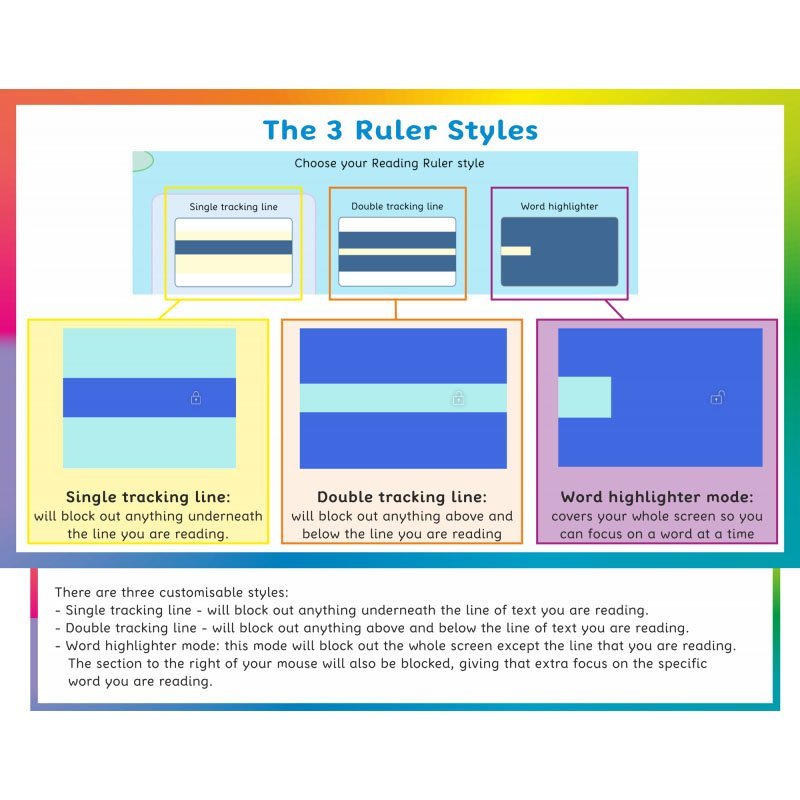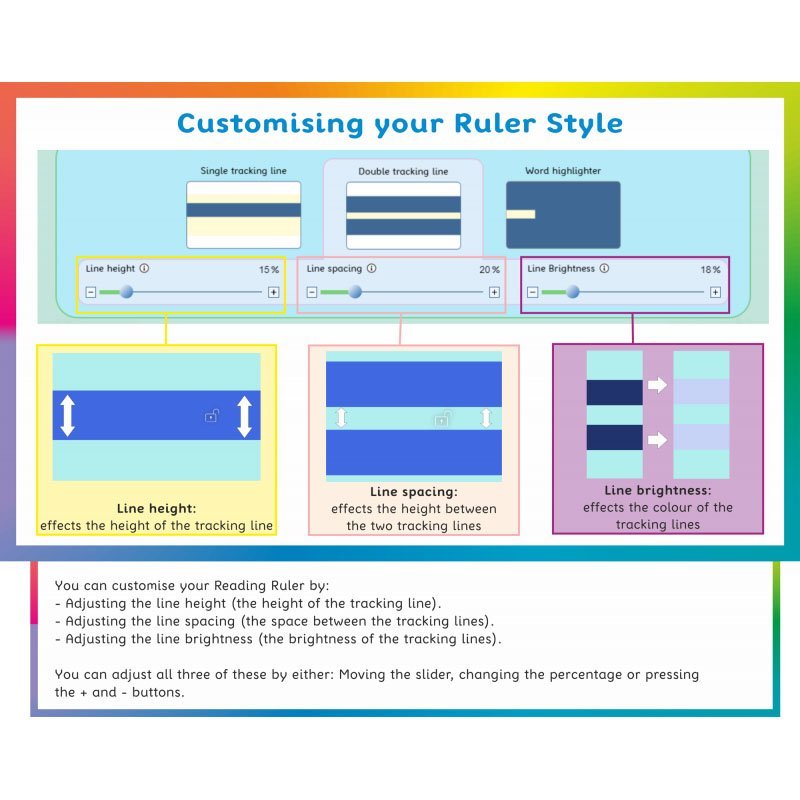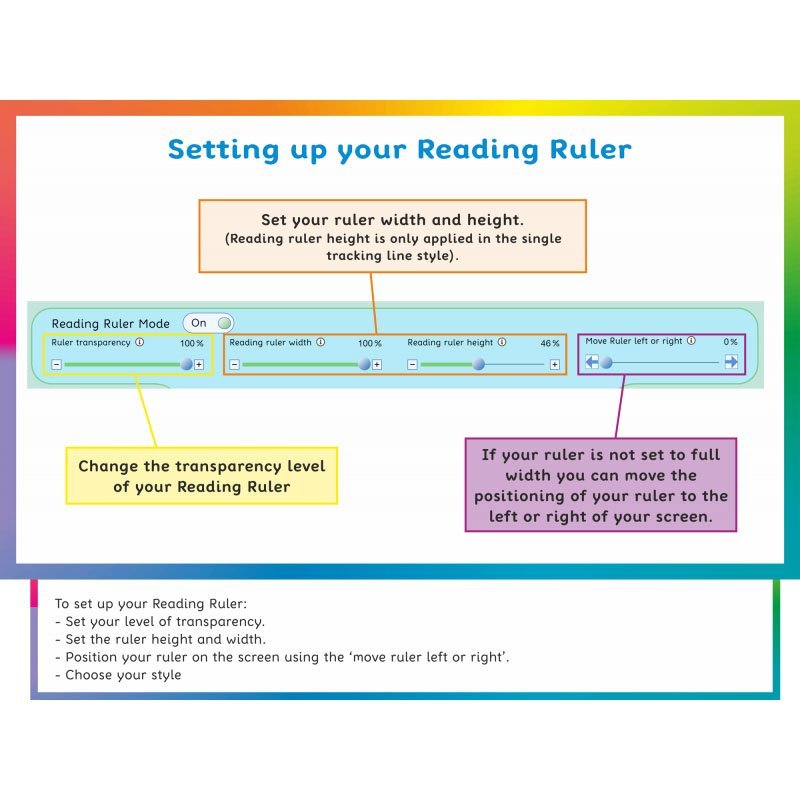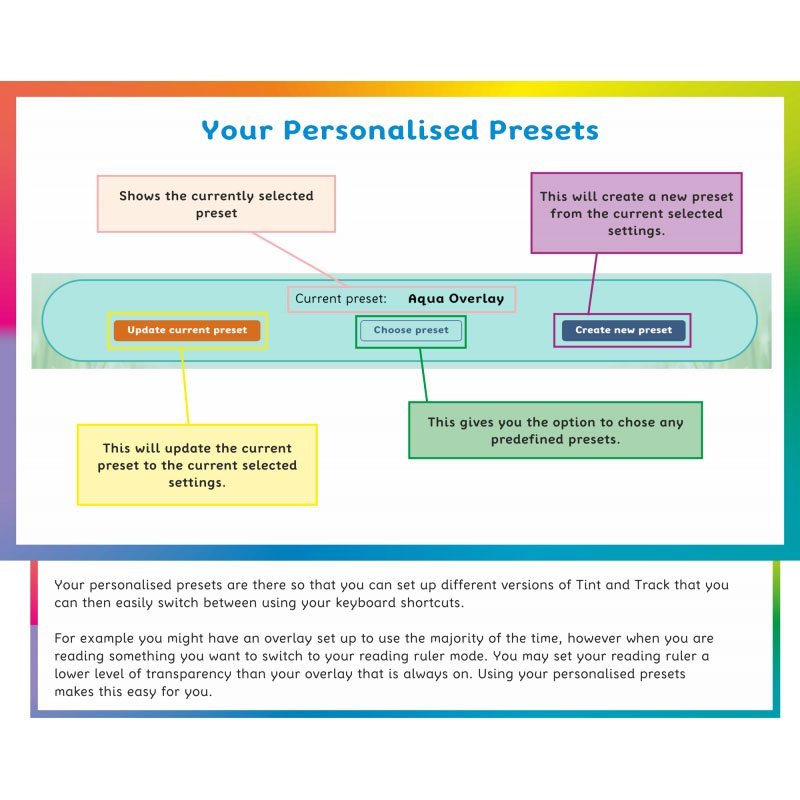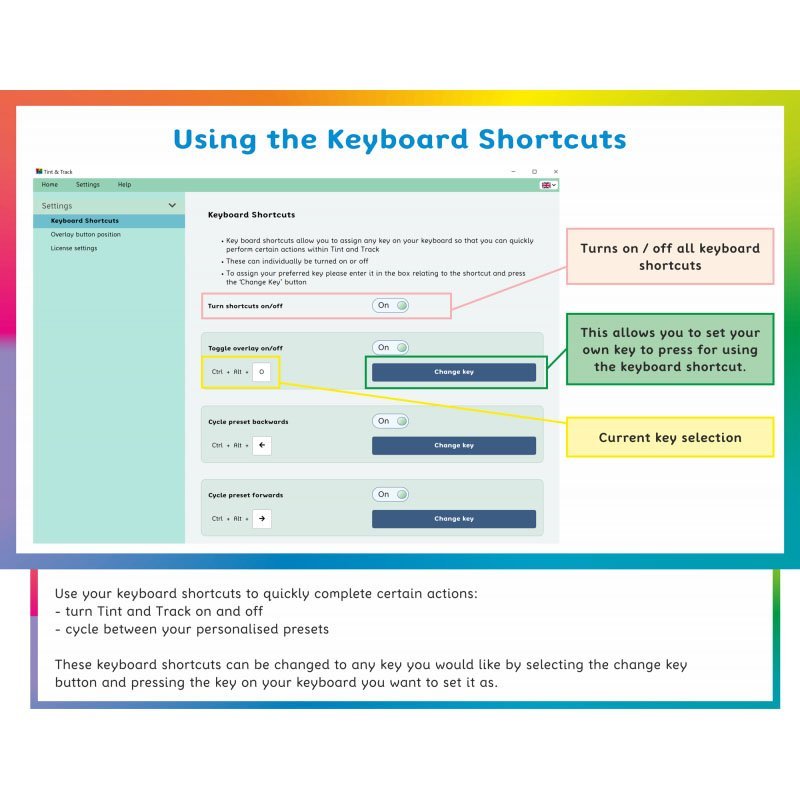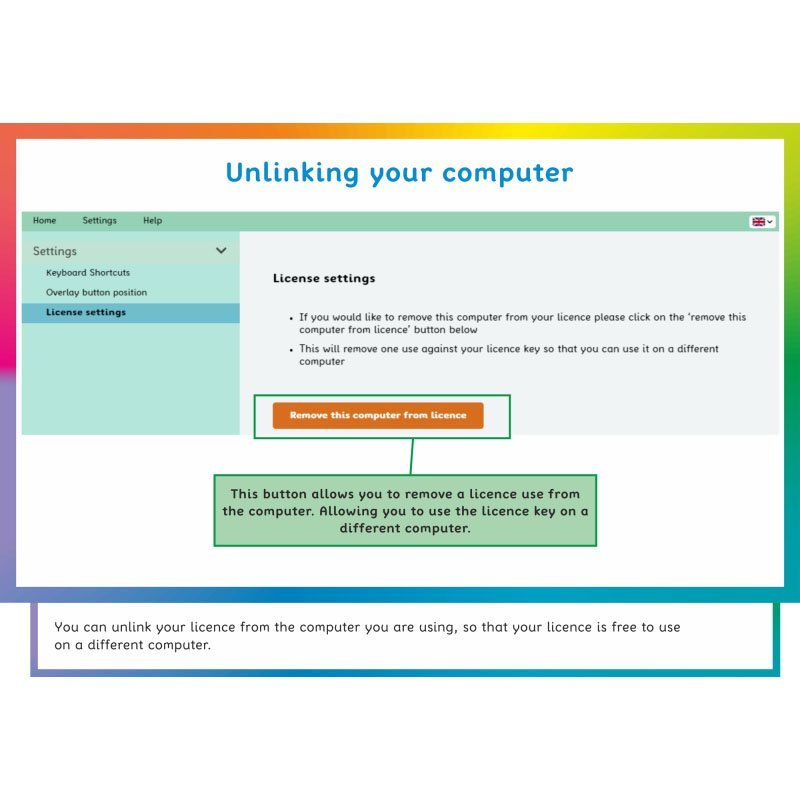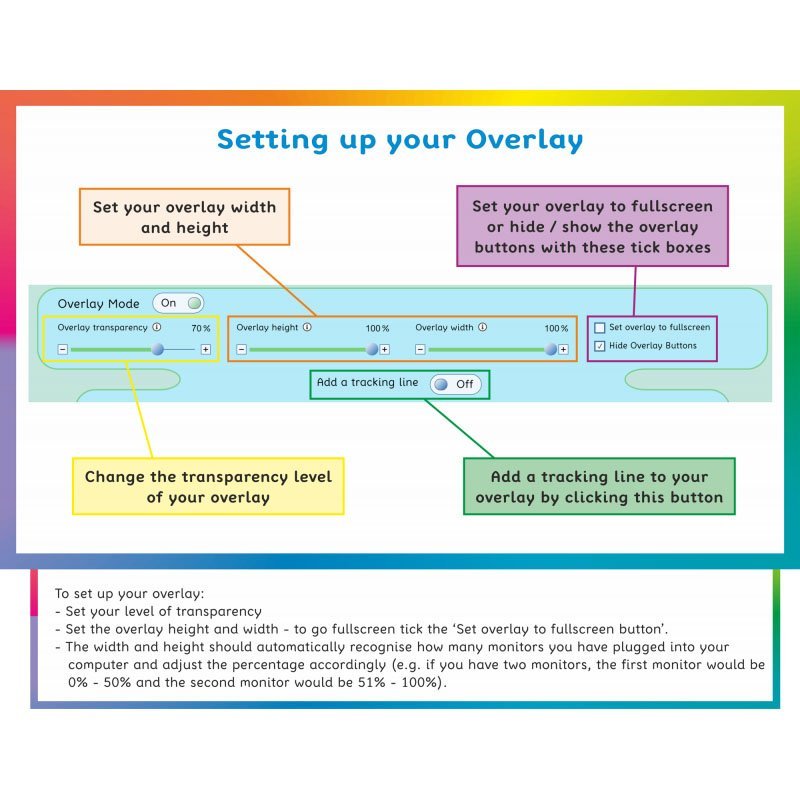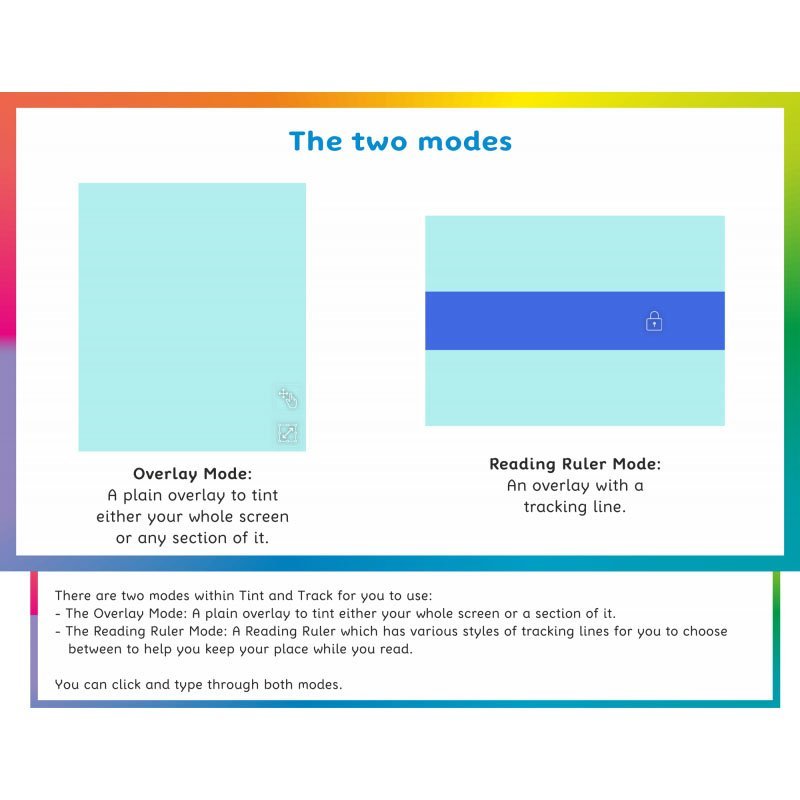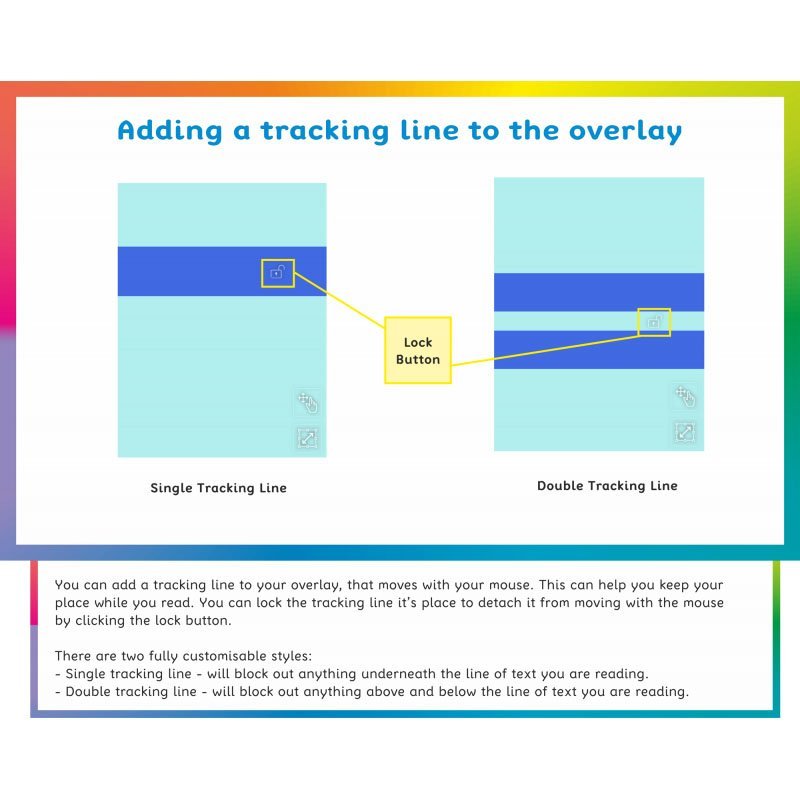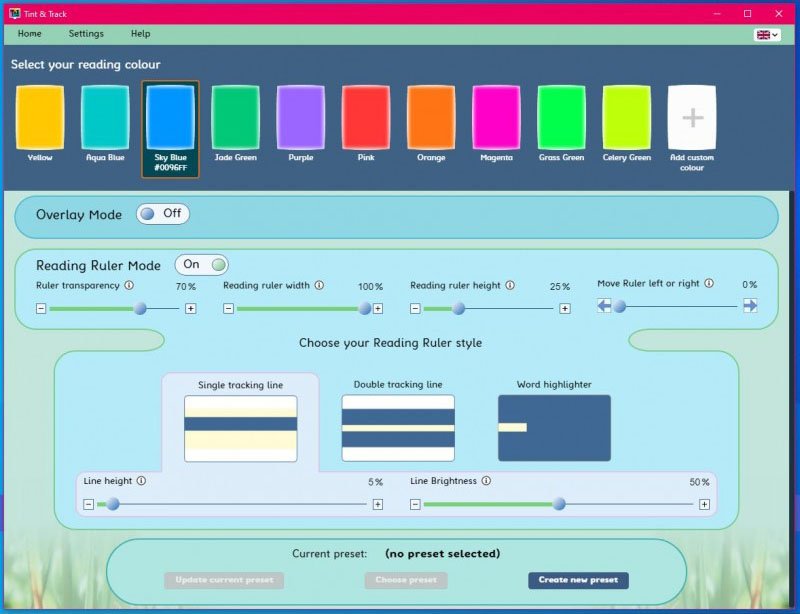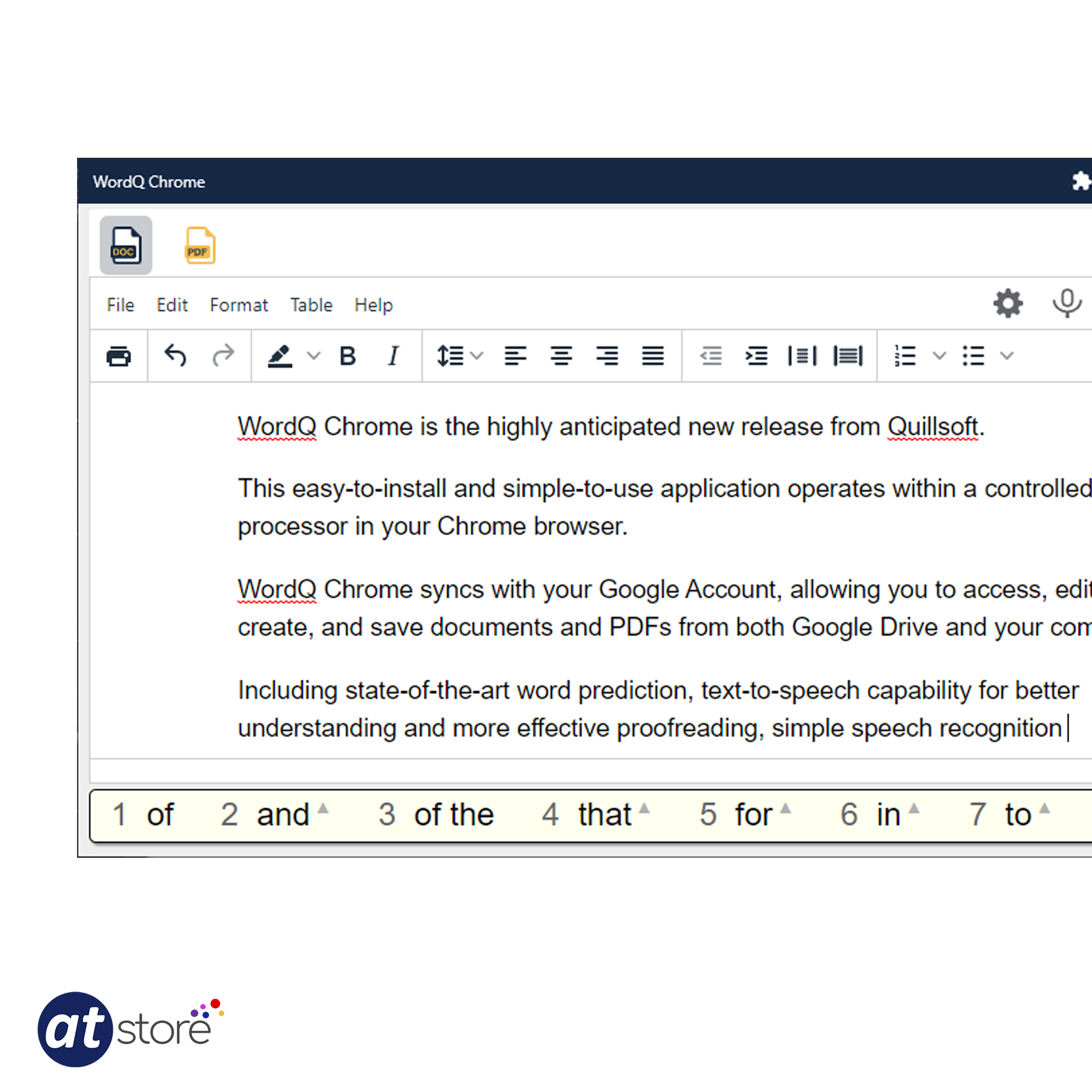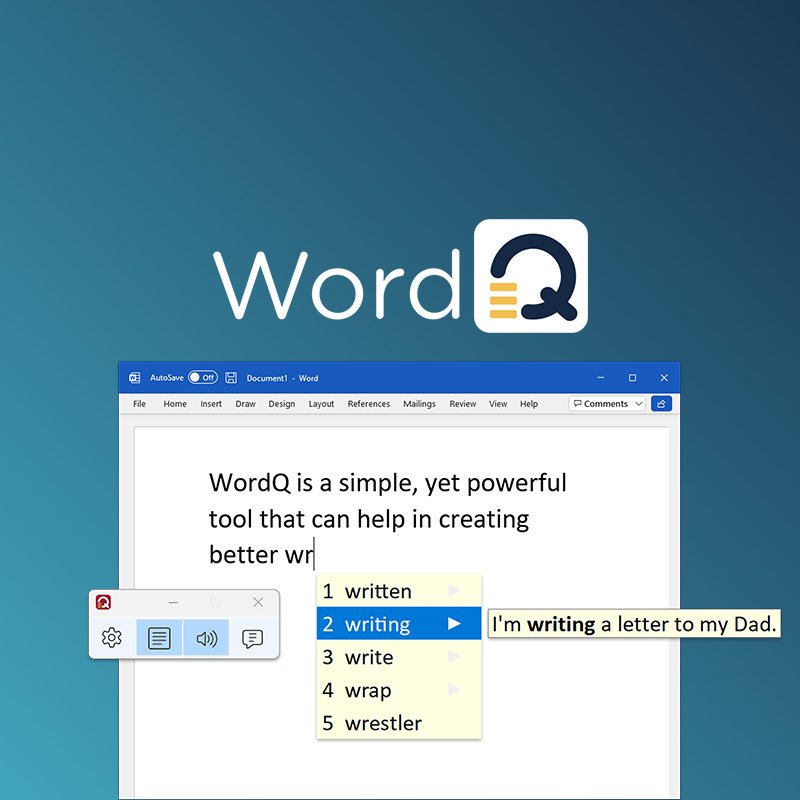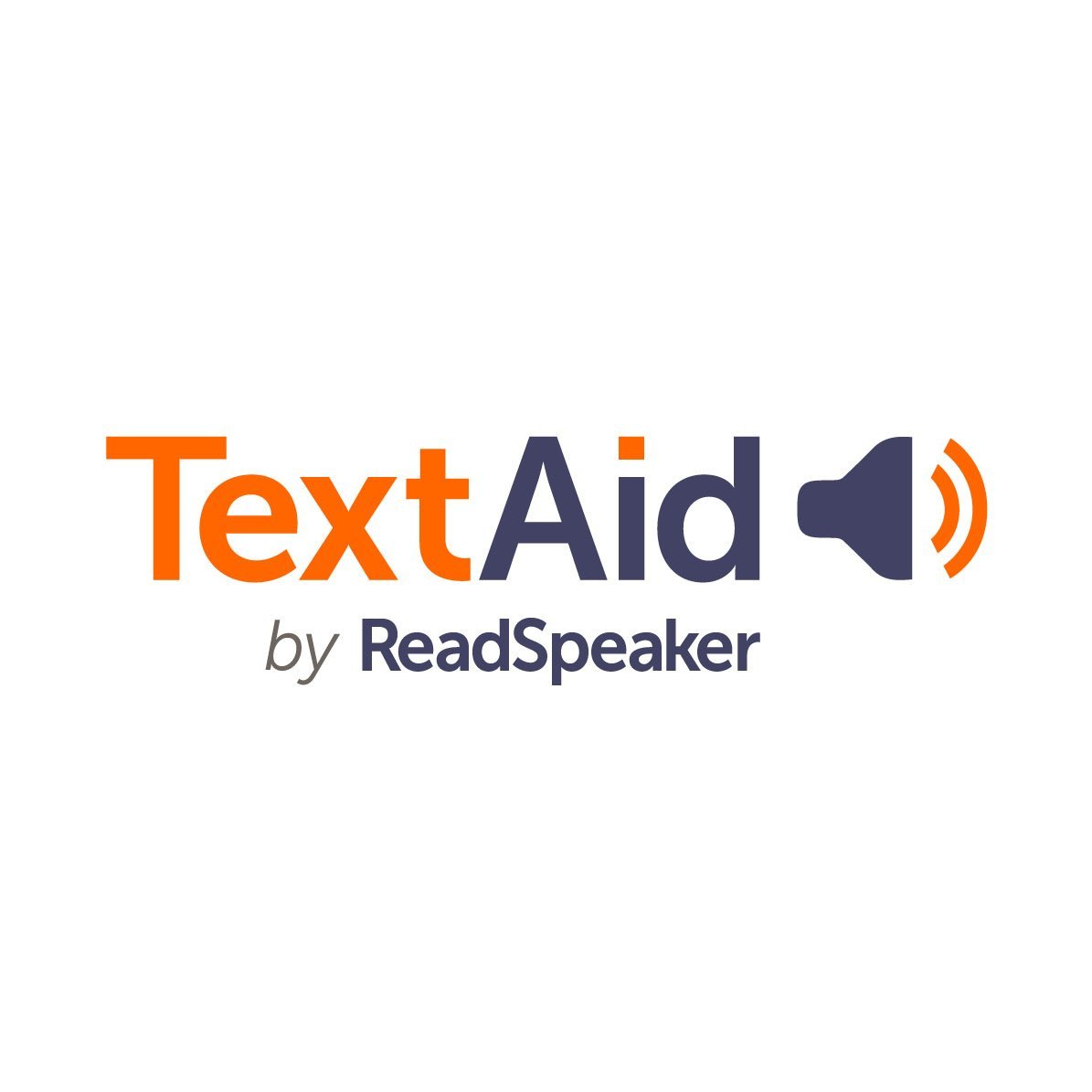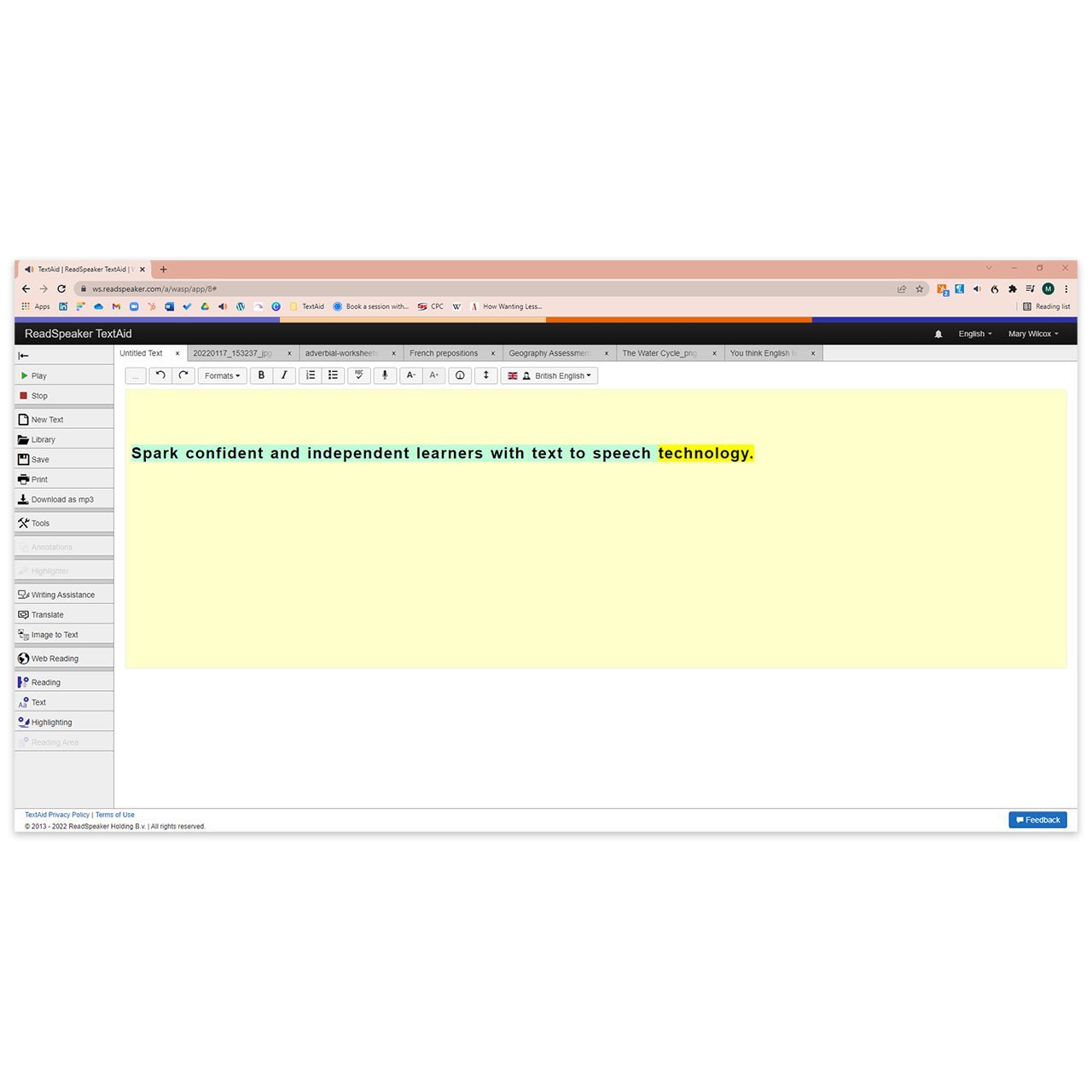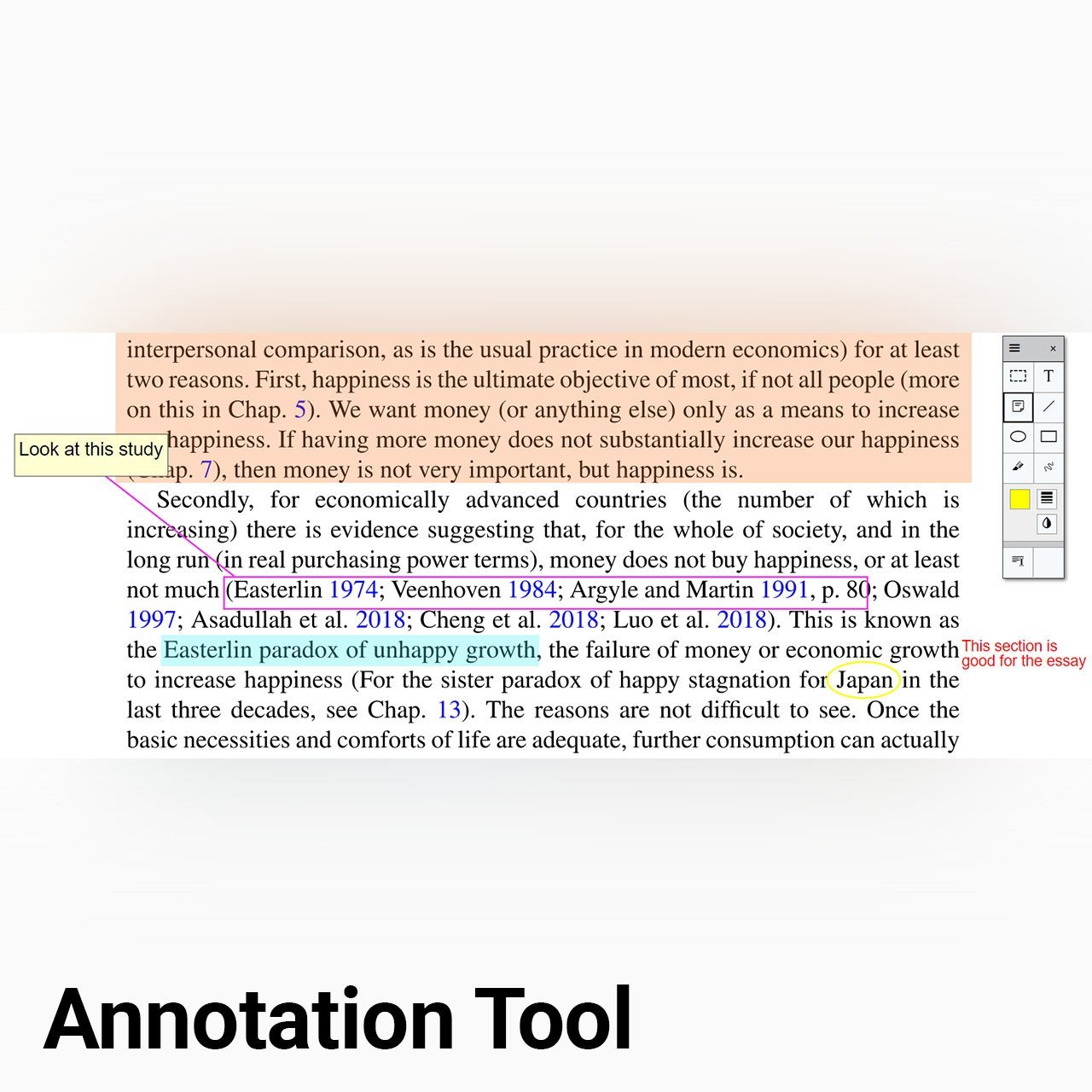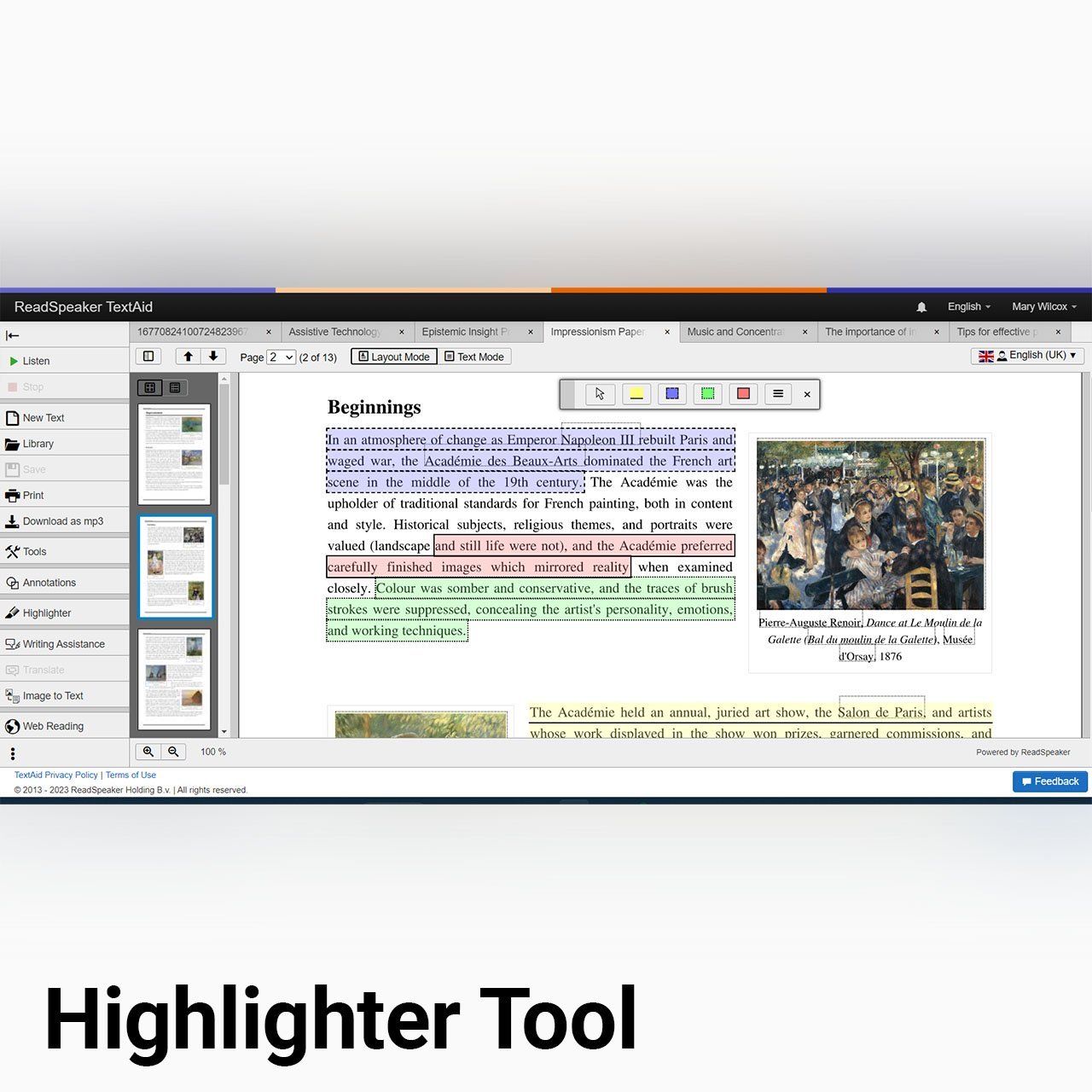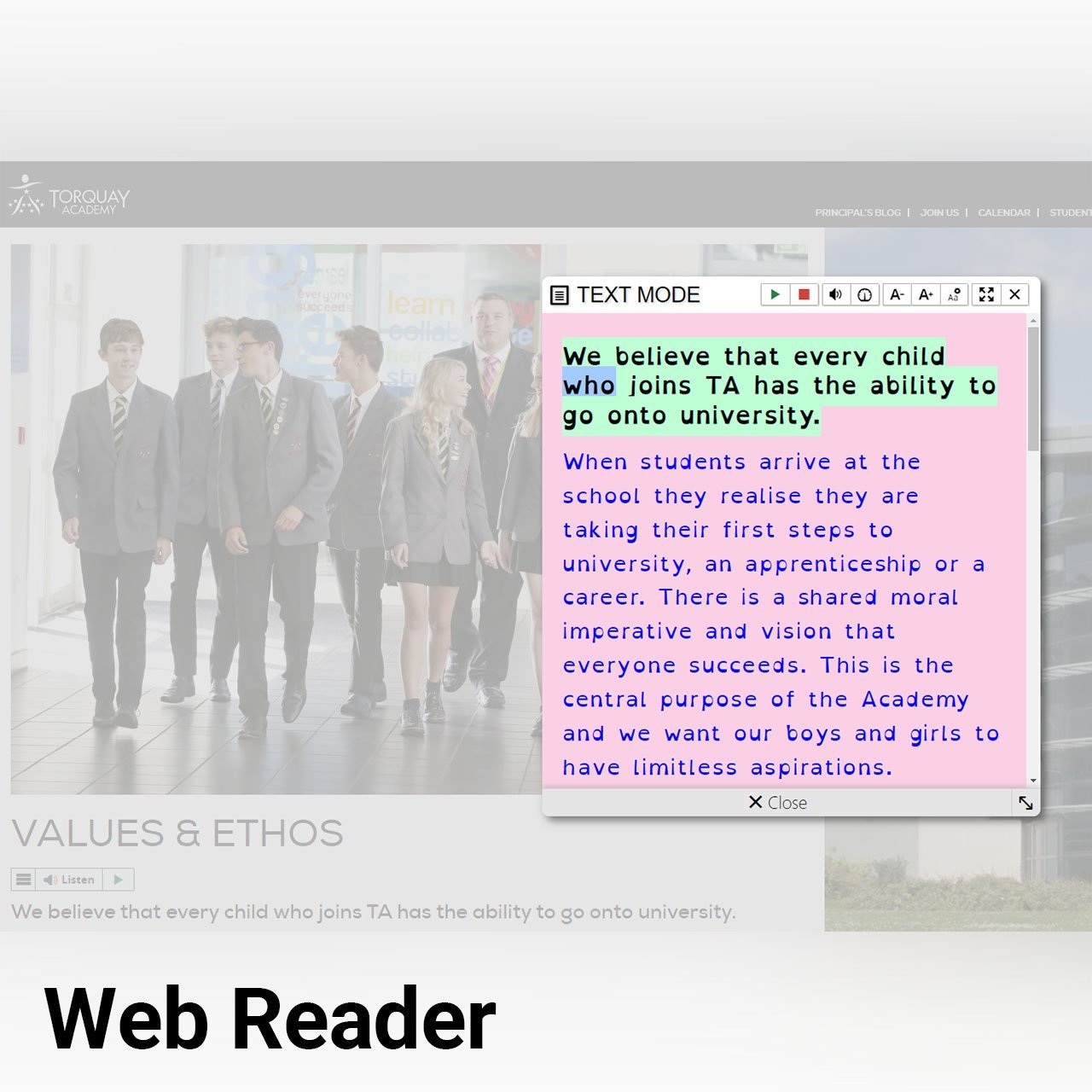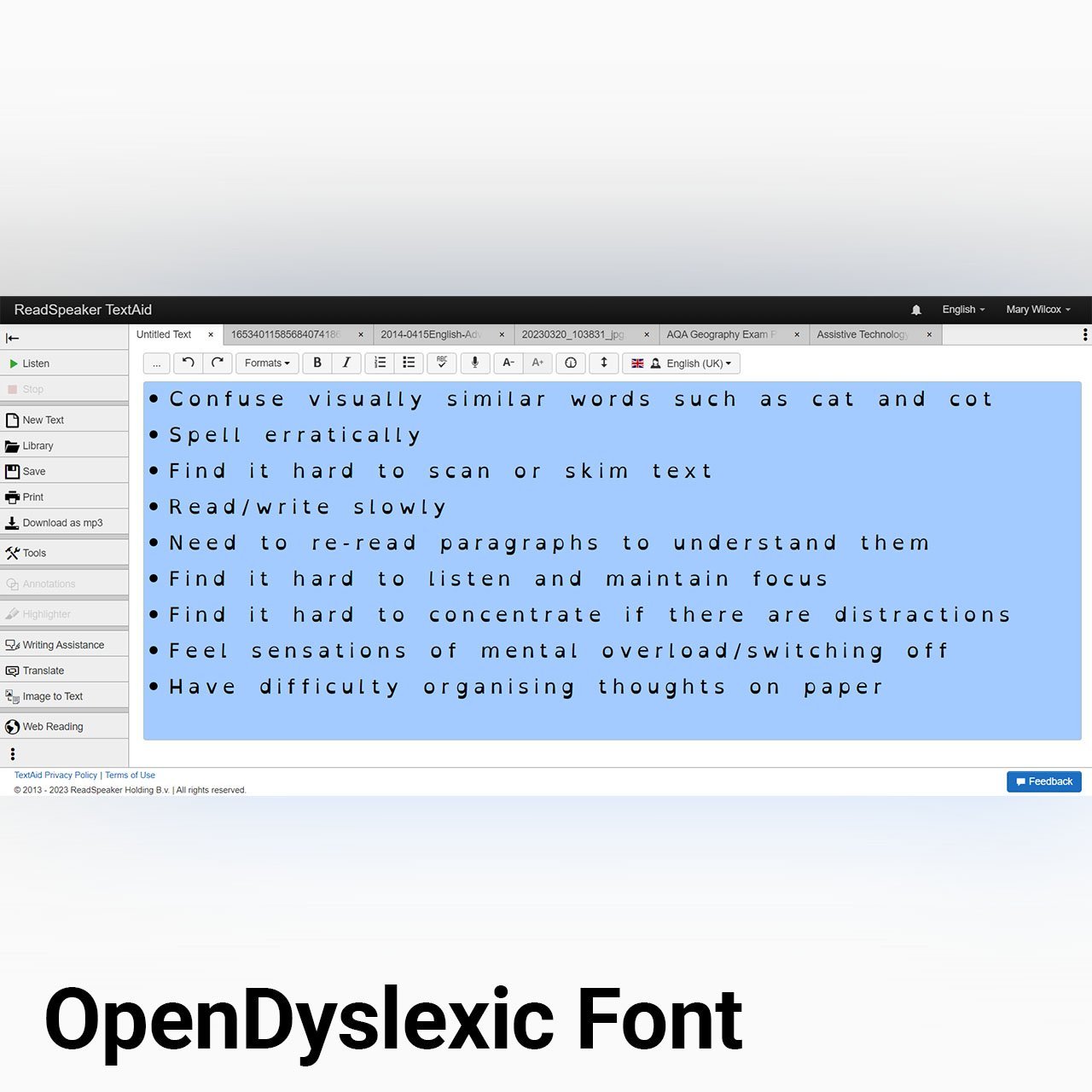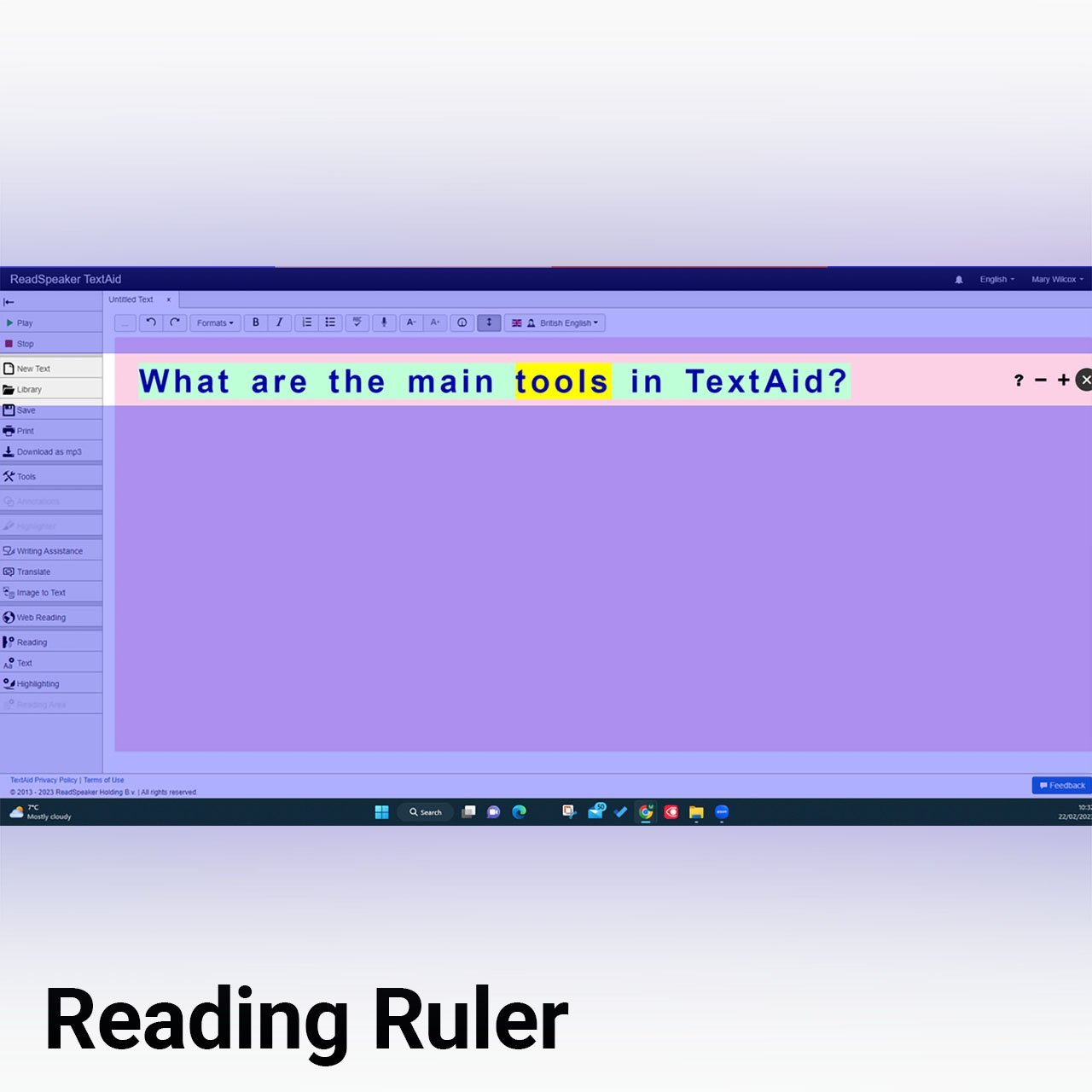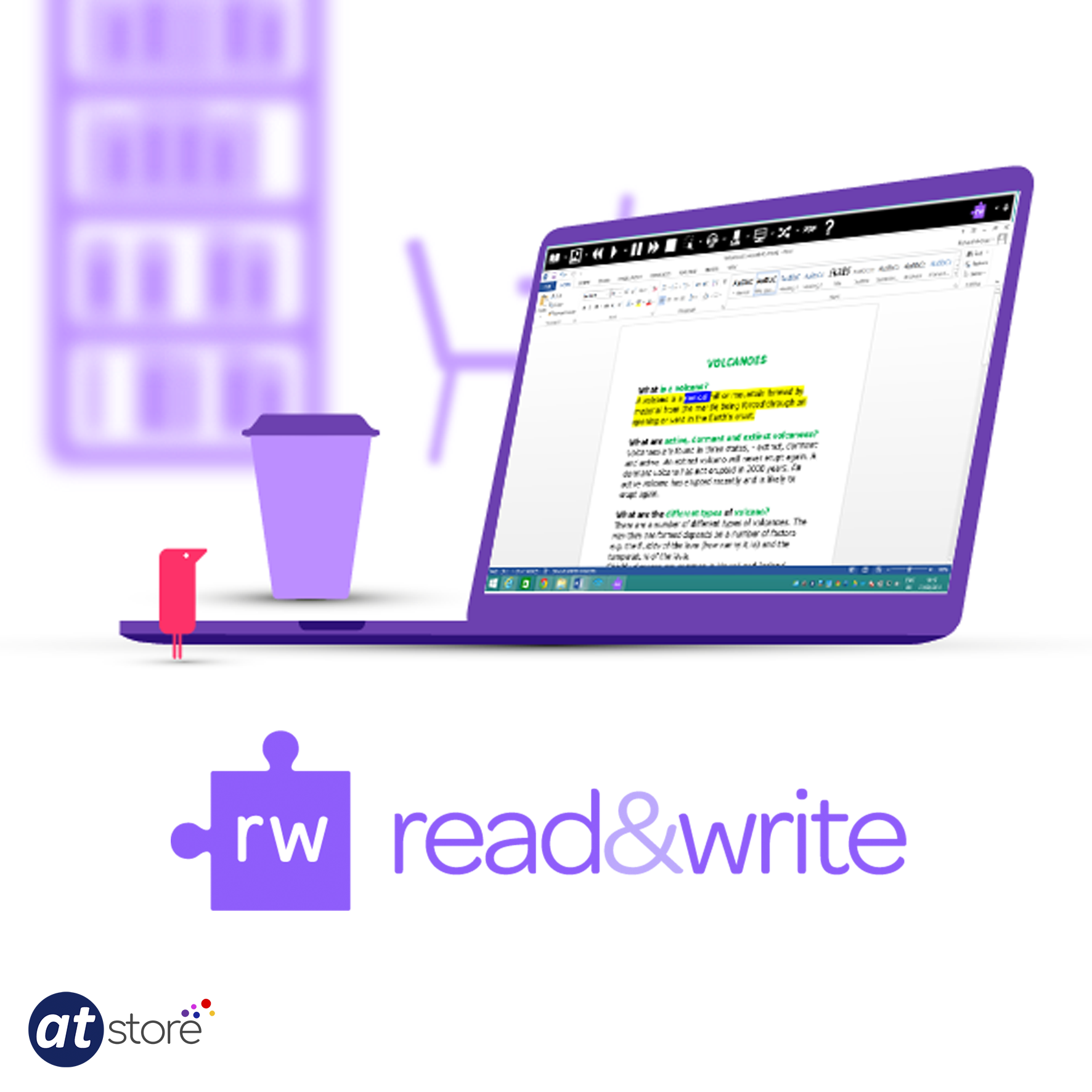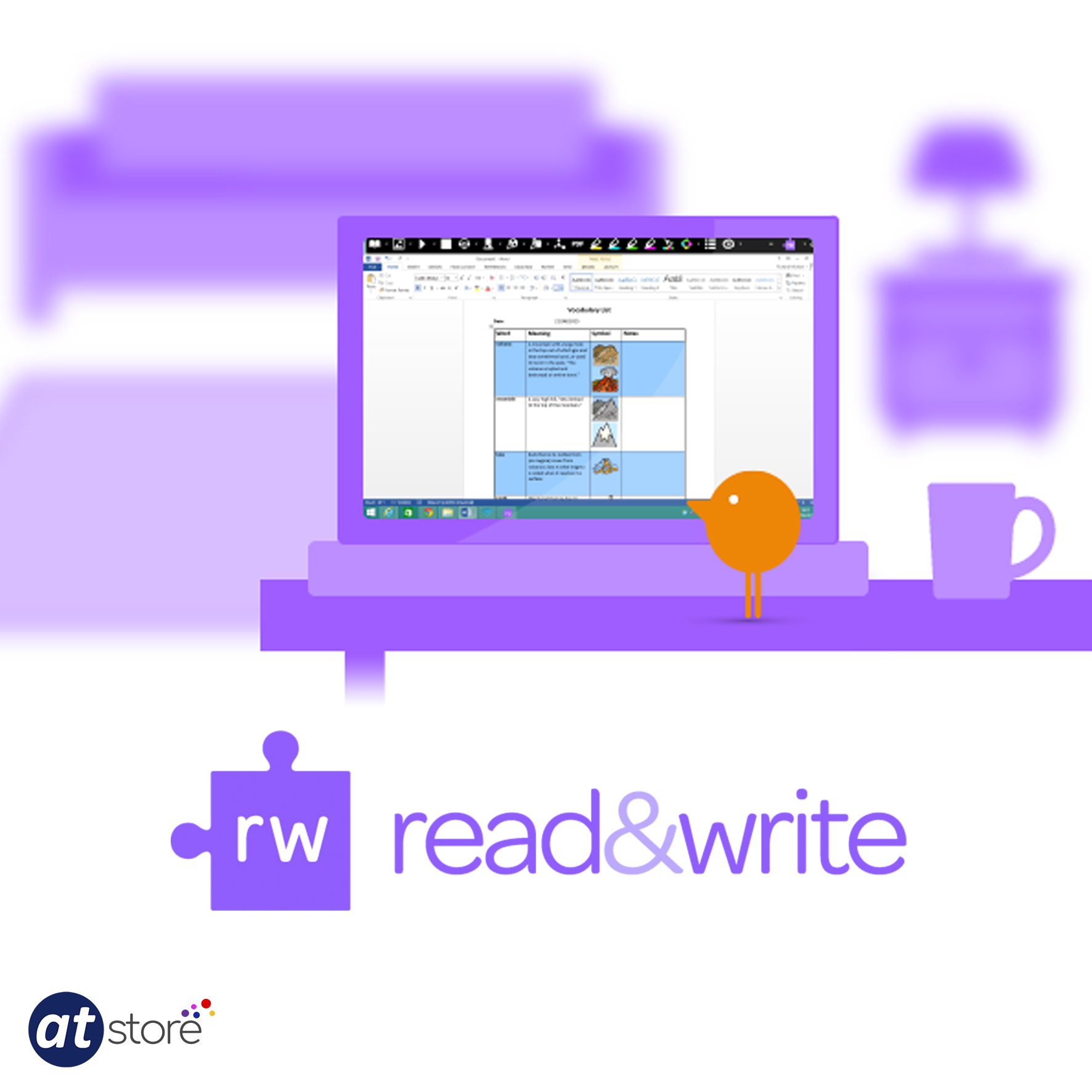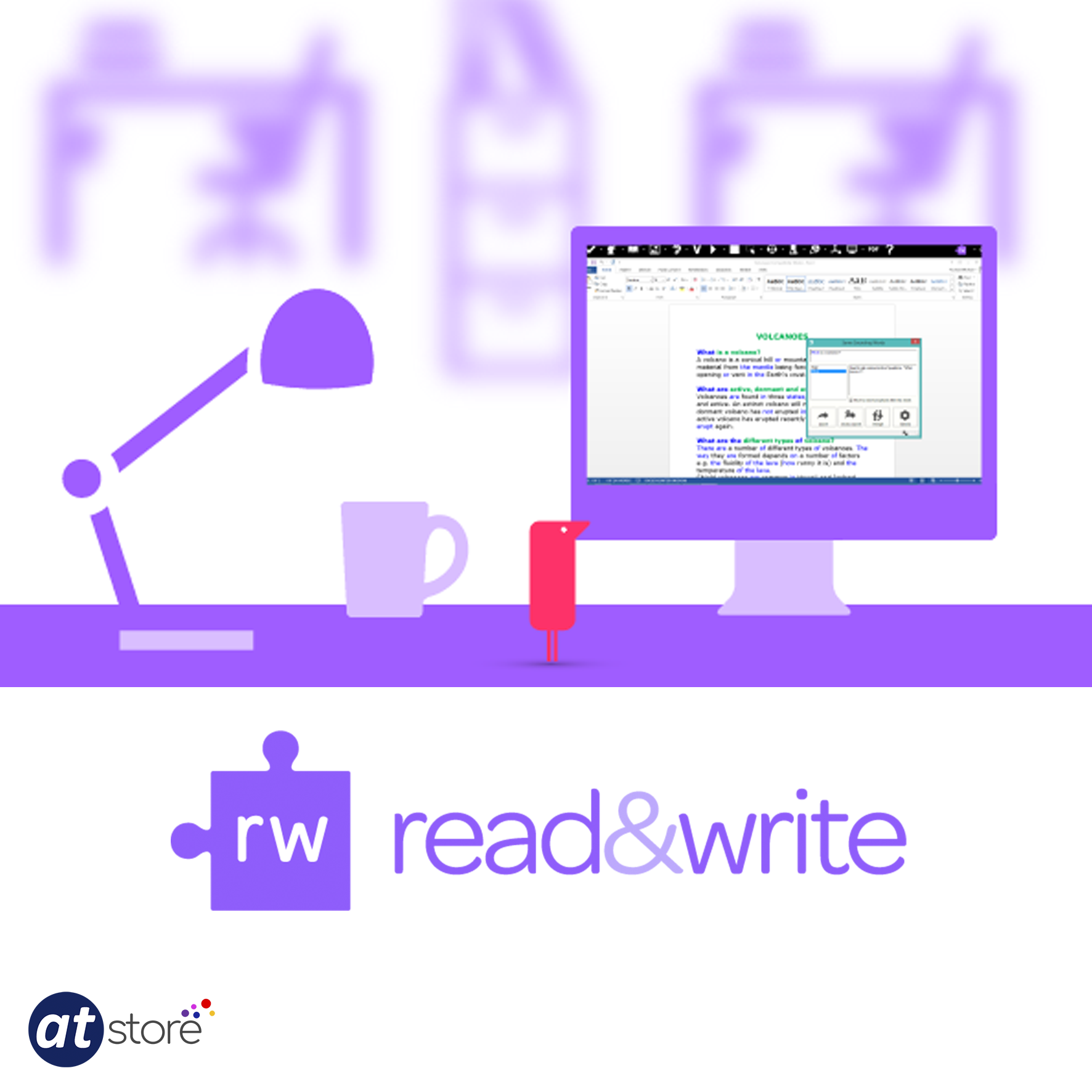Features
Crossbow’s 10 colours pre-populated (matching the physical versions of the product) as well as a custom colour feature to create you own colour perfect for you.
Overlay Mode, best for tinting a whole screen at a time.
Reading Ruler Mode, best for helping you keep your place while you read.
A variety of fully customisable tracking lines to help you keep your place while you read.
Type and click through Overlay / Reading Ruler.
Keyboard shortcuts to quickly perform actions with the software, e.g. turn your overlay on and off or cycle between the modes.
Works with single or multiple monitors and/or projectors.
Runs on top of any application running on your screen.
Modes
Overlay Mode
Best for tinting a whole screen at a time.
A plain overlay that can cover your whole screen or a section of it.
Reading Ruler Mode
Best for help keeping your place while you read.
Has several different tracking line styles to suit your need.
Is attached to your mouse so that it is easy to follow the line you are reading.
Has a clever lock button which will detach the ruler from the mouse if you need to move your mouse around the screen, but the ruler keeps its place so you don’t lose the position you were on.
A useful mode for using and reading spread sheets.